CLASS Daily 1 Hour
Weekend No Class But available for solving issues
- Laravel API
- Laravel Payment Method (2checkout/stripe)
- basics of laravel
- Laravel CRUD
- Laravel Workflow
Prerequisite Technologies
Core PHP
Basics knowledge of programming (variable, condition, loops etc)
CLASS : 1
Video Class :
Installation
Step 1 − Install xampp
Step 2 − Download and install composer from here https://getcomposer.org/download/
Step 3 − Verify Composer, open cmd and write composer it will show version of composer
Step 4 − go to xampp root folder (C:/xampp/htdocs/)
Step 5 - run following command in cmd: composer create-project --prefer-dist laravel/laravel
blog
Step 6 - go to project folder (C:/xampp/htdocs/blog)
Step 7 - run following command in cmd: php artisan serve
Step 7 - open browser and run http://localhost:8000 your first laravel project is up and running
Configuration
- setup .env file
- Generate application key
Run following command and generate application key
php artisan key:generate
Routes
- Route::get('/user', 'UserController@index');
- Route::post('/user', 'UserController@index');
- Route::match(['get', 'post'], '/', function () {
//
});
- Route::any('/', function () {
//
});
Route::get('posts/{post}/comments/{comment}', function ($postId, $commentId) {
//
});
Route::prefix('admin')->group(function () {
Route::get('users', function () {
// Matches The "/admin/users" URL
});
});
CLASS : 2
Video Class:
Controller
php artisan make:controller PagesController
php artisan make:controller PagesController --resource
Create some pages to understand view
Create controller run that view from there
View (Blade system)
Install vs code extension: laravel blade snippets
Create layout and extend with content
@yield(‘content’)
@extends(‘layout.app’)
@section(‘content’)
Your Content
@endsection
Passing values to view
$text = ‘welcome’;
view(‘pages.about’,compact(‘text’));
or
view(‘pages.about’)->with(‘text’,’welcome’);
{{$text}}
ADD ASSETS FILE IN YOUR VIEW
Put file in public folder
Add file in to your view using {{asset(‘css/app.css’)}}
CLASS 3
Video Class:
Parse values to views
//to get all list of routes
php artisan route:list
//link
MIGRATION & DATABASES:
To create model
php artisan make:model ModelName -m
*-m for create its migration as well
Migration
It will create a class in migration folder
It has 2 functions UP and DOWN
On running migration it will run UP function
You can add more fields in UP functions as per your need.
Then run
php artisan migrate
Requests
Migration
Model
Form
Validation


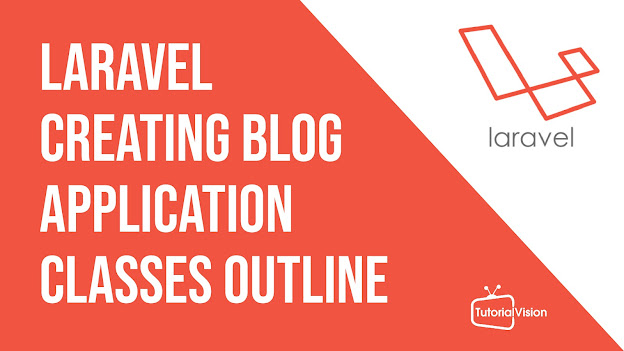



0 Comments